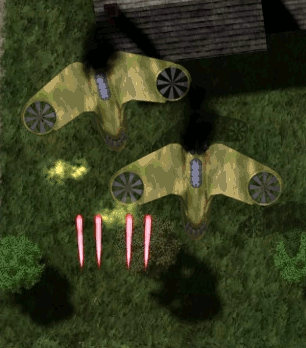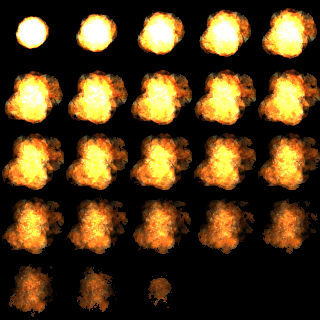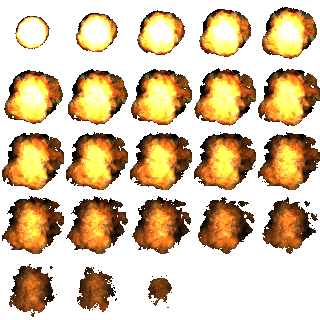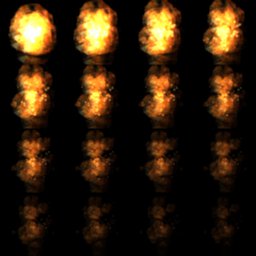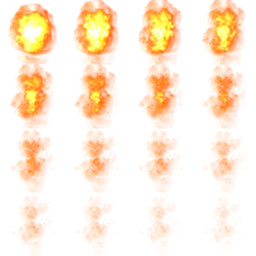Here is the new entry in Nordenfelt‘s development log. This week I’ve finished the explosion effect for small units.
You can help getting this project done, test Nordenfelt’s latest versions and discuss the game in the secret development forum with other preorderers by preordering Nordenfelt. If you like to stay in touch, be sure to subscribe to the RSS feed, email newsletter or listen to my tweets at @black_golem.
Let’s make it short. A picture paints a thousand words:
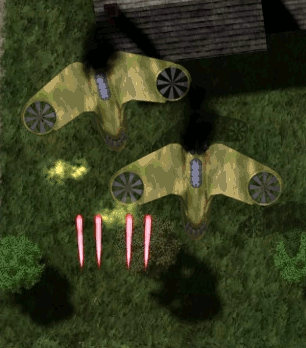
Sorry for the low-quality GIF animation. My new flat’s internet connection will be set up next week. Until then I have to work with my old, wireless, prepaid-and-soon-depleted modem thingy.
Researching and making these explosions took quite some time. I started it somewhen around dev log 22. Hell, that was 5 weeks ago! Reducing Nordenfelt to part-time development was naturally a step on the brakes. Therefore I’ve decided to continue this dev log in a bi-weekly manner instead of once per week. This way posts will get more substance.
Enjoy the explosion GIF and feel free to support me making more such detonations by preordering Nordenfelt.
See you next week in two weeks.
Cheers,
Thomas
Filed under:
Dev Log, Graphics
Here is the new entry in Nordenfelt‘s weekly development log. And it’s still about explosions.
This week I’ve checked out some tools for particle effect authoring. There are some free editors out in the Internet wilderness but nothing really worthwhile. So I quit searching for a free solution and found TimelineFX from Rigzsoft. It’s a useful yet affordable tool (£29.99 at time of writing) and comes with a load of free effect libraries.

The good news for all you Blitzmax game coders out there: TimelineFX has a module to integrate the authored effects into Blitzmax applications. The bad news for the rest: other languages are not supported. You have to export effects as sprite sheets and render them as animations in your game. This works well for small effects but becomes bothersome for larger stuff. I’ve already pondered porting the Blitzmax code to C with some SWIG wrappers. But that would be quite a pile of work. No time for side projects aside side project Nordenfelt. You know, time is scarce as full time non-indie. 🙂
What the heck. Some diversified smaller explosions combined work as well. For the diversification I’m currently integrating a new feature into Nordenfelt’s particle engine. Particle attributes will become controllable by graphs. So far they just interpolated from a start value to an end value over lifetime. E.g. a smoke particle can start full opaque and fades linearly to full transparency. The new controller graph can make particles blink, pump, wobble, start delayed, etc. – everything the heart desires.
As usual: don’t forget that you can help getting Nordenfelt done, test the game’s latest versions and discuss the game in the secret development forum with other preorderers by preordering Nordenfelt. If you like to stay in touch, be sure to subscribe to the RSS feed, email newsletter or listen to my tweets at @black_golem.
Cheers,
Thomas
Here is the new entry in Nordenfelt‘s weekly development log. This week was also dedicated to researching and testing explosions. Unfortunately there wasn’t much progress due to many personal distractions. So I won’t show you any altered assets this time but a simple trick how to make opaque sprite sheets transparent with GIMP.
You can help getting Nordenfelt done, test the game’s latest versions and discuss the game in the secret development forum with other preorderers by preordering Nordenfelt. If you like to stay in touch, be sure to subscribe to the RSS feed, email newsletter or listen to my tweets at @black_golem.
Many explosion sprite sheets on the Internet have opaque backgrounds. If you wanna use them in your game you have to make their background colors transparent. This can be done by colorkeying (a little bit old-school) or by converting background pixels to transparent ones using target formats like DDS, GIF or PNG. It’s an easy job in case of binary transparency where a pixel is either full transparent or full opaque. Just open the image with GIMP, select all pixels of the background color with this tool and hit the DELETE key. Be sure that the layer has a transparency channel, otherwise add it before you hit DELETE.
Try it with this sprite sheet …
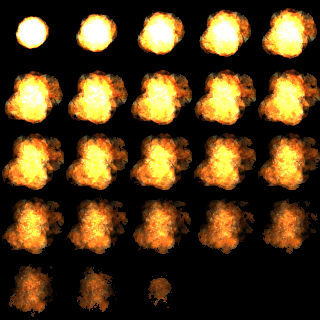
… and you will get this sharp-edged explosion from the 90s:
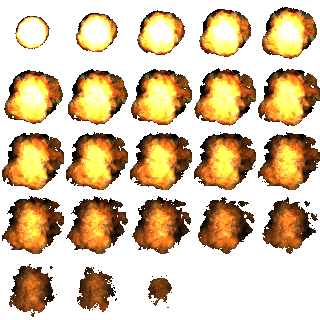
That’s nice for retro graphics. But what if you have continuous transparency, ranging from 0 to 255? Let’s check out a sprite sheet created with Cliffski’s explosion generator:
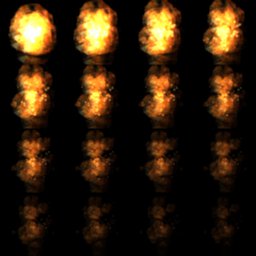
Making the black background transparent is quite easy. Simply use GIMP’s color-to-alpha function and choose black:
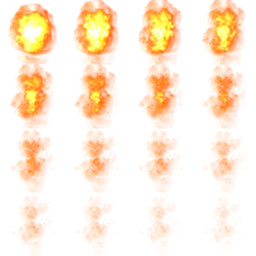
The closer a pixel’s color is to black the higher its transparency will get. As you can see: it’s a breeze. You just have to know the right function. 🙂
Cheers,
Thomas
Filed under:
Dev Log, Graphics
Here is the new entry in Nordenfelt‘s weekly development log. This week I was busy researching and testing explosion effects.
You can help getting this project done, test Nordenfelt’s latest versions and discuss the game in the secret development forum with other preorderers by preordering Nordenfelt. If you like to stay in touch, be sure to subscribe to the RSS feed, email newsletter or listen to my tweets at @black_golem.
To get an idea how I should create stunning explosions I’ve investigated games like Gratuitous Space Battles or Crimzon Clover in motion. For this I ripped some of their gameplay videos from YouTube with UnPlug. IMO it’s hardly possible to research a game while you’re playing it. Therefore it’s better to investigate videos. YouTube is a game researcher’s best friend.
The most impressive fact about explosions and particle effects in general is that they are made from just a few sprites:

Check out the sprites in the top left corner. This masterpiece of smoke, fire, debris and glares was made from 6 simple sprites. The trick is the procedural arrangement of the graphics. Such an explosion would look great in Nordenfelt but it would also bring the game’s frame rate to its knees. Therefore it’s necessary to bake smaller explosions and reuse them as prefabs.
For this reason I’ve integrated animations into the particle engine. This new feature allows combining several smaller effects into a prerendered sprite sheet. The good news is that there are some good explosion sprite sheets available on the internet. Have a look at this free one from TurboSquid:

At the moment I’m testing a few explosion animations with some extra particles for debris, glares, shockwaves and smoke. I’m curious how these SFX will evolve.
That’s it for this week. As mentioned before, feel free to support the project by preordering Nordenfelt. See you next week.
Cheers,
Thomas
Filed under:
Dev Log, Graphics
Here is the new entry in Nordenfelt‘s weekly development log.
I can sum up this week’s accomplishments in a single word:
Nada!
Booting my new job, moving to another city and making a website for some extra money left no time for the game. Today was the first day I could work on Nordenfelt again. At the moment I’m integrating animations into the particle engine. The cool thing about a given engine/framework is that adding one more is a breeze. In most cases, the devil never sleeps.
I’m looking forward to show you some explosions next week.
Cheers,
Thomas
Here is the new entry in Nordenfelt‘s weekly development log.
You can help getting this project done, test Nordenfelt’s latest versions and discuss the game in the secret development forum with other preorderers by preordering Nordenfelt. If you like to stay in touch, be sure to subscribe to the RSS feed, email newsletter or listen to my tweets at @black_golem.
Let’s see what happened since last Wednesday.
New Issue Tracker
I’ve decided to funnel all my todo lists into an online issue tracking system. The reasons are simple:
- having a centralized task repository,
- better progress transparency for you and
- no longer repeating myself.
The latter was the main trigger for setting up such a system. I got sick of repeating myself in discussions which features are planned and what is going to be improved. In future I will be able to just refer to the tracking system.
There are quite some tasks left to transfer. Nonetheless you can already check out the tracking system.
Beefing up Explosions
Shmup players are special effect junkies, that’s for sure.
I can’t remember how often I’ve heard “make more/better/larger/heftier explosions” from testers. No problem, it was on my list anyway. Currently I’m investigating bullet hell shmup videos for the most brutal demolition blasts. Wet-your-pants stuff!
That’s it folks.
As mentioned before, feel free to support the project by preordering Nordenfelt. Many thanks to all the people who already bought the game. You’re awesome!
Cheers,
Thomas
Here is the new entry in Nordenfelt‘s weekly development log.
You can help getting this project done, test Nordenfelt’s latest versions and discuss the game in the secret development forum with other preorderers by preordering Nordenfelt. If you like to stay in touch, be sure to subscribe to the RSS feed, email newsletter or listen to my tweets at @black_golem.
OK, enough calls to action. Let’s see what happened since last Wednesday.
Released 0.5.2
The draft version of level 2 and the revised ingame shop where installed in Nordenfelt’s new version 0.5.2. I’ve already showed you some screenshots from the second level last week. Here is a screenshot of the new shop:

It looks a little empty at the moment. That’s because there are just three pieces of equipment to buy yet. More will come along with gameplay refinement.
Your Project Can Die Any Day
This Monday I was happily working away when my virus scanner started its regular update. Suddenly it bleeped, showed me a virus and the fun started: the shortcuts on my desktop, in my quick launch bar and my programs started to disappear. Dozens of dialogs popped up, telling me that my harddisk is massively corrupted. As you can imagine I was shocked. What if this beast deletes my project files? I backup my Subversion repositories regularly but there are always some development files not included, e.g. large Gimp or Blender files.
Rebooting in Windows’ Safe Mode stopped my cold sweat. At least there was a way to access the machine without triggering the virus again. Two hours of forum search (on my dad’s prehistoric PC which loves to crash randomly) made it clear: it’s all right, just easily fixable malware. One hour later everything was repaired and I headed to the city for a new 2TB external backup storage. No more fiddling around with partial backups due to lack of disk space. From now on I’m backing up ALL DRIVES as they are. Making images would be an even better solution but I did not investigate image software yet.
To make a long story short:
A virus can kill your project IMMEDIATELY. When was YOUR last backup?
That’s it for this week.
As mentioned before, feel free to support the project by preordering Nordenfelt. Many thanks to all the people who already bought the game. You’re awesome!
Cheers,
Thomas
Filed under:
Dev Log, Graphics