Nordenfelt Dev Log 7
Posted by hermitCJun 29
Here is the new Nordenfelt dev log. This week I was occupied in level asset creation and made decisions on sprite scale and tile usage.
Sorted Saving Order
The editor did not sort the sprites in background layers while saving. Therefore hitting the SAVE button twice for the same level produced different files. This was fixed to avoid Subversion telling me that a level has changed just due to reordered sprites.
Stamp Design for Level 1
As mentioned here I start most of my design work with stamp-sized sketches.
This will become level 1:
Scale Factor
The top-down view includes decisions regarding perspective: How far away is the ground? What’s the sprite scaling factor? A high factor results in more details on the floor and turrets, tanks and boats would become very small. I want less detail work and big enemies.
So: the closer the better.
Tiles or Segments?
Nordenfelt’s engine allows using tiles as well as sprites at arbitrary positions. My first intention was to use tiles for saving RAM, harddisk space and artistic effort. What I did not know was that tiles are quite hard to draw when they should not look boring or gridy. Artistic freedom is less restricted with level segments. They are like tiles but spanning over the whole play field width. Segments are easier to draw, don’t need seamless edges and move the level building work over to Blender. This tool became second nature to me so I’m happy to work with it most of the time now.
Level Segment Prototyping
According to this article I made quick-and-dirty asset prototypes and threw them together in Blender. This is a first draft of a farm level segment:
The farm houses don’t have colors, the trees have all the same color and there is a chocolate river instead of a street. That’s prototyping!
If you like this dev log series you may want to stay tuned by subscribing to Nordenfelt’s RSS feed or following me on Twitter at @black_golem.
See you next Wednesday.
Cheers,
Thomas

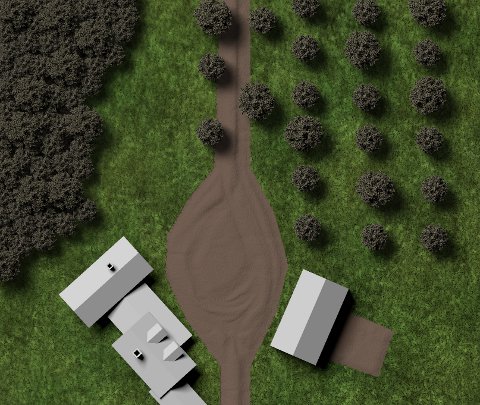

No comments